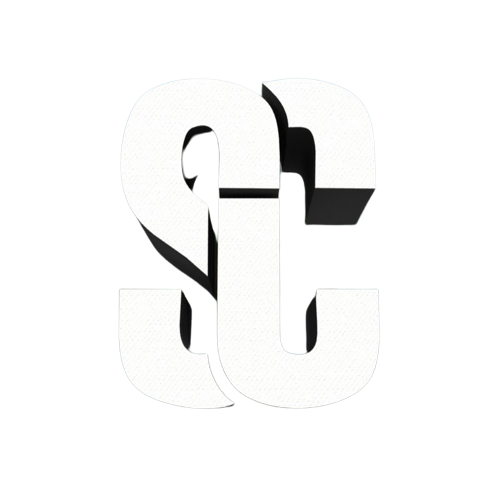Minecraft is a game that’s taken the world by storm. For many players, the single-player mode can become monotonous. To counter this, hosting a Minecraft server allows for a cooperative or competitive multiplayer experience. There are numerous ways to host a Minecraft server, with free and paid options available. In this blog post, we will guide you through nine different ways you can host your own Minecraft server.
- Minecraft Realms: This is Minecraft’s very own subscription-based personal server hosting service provided by Mojang. At a cost of approximately $8 per month for Java, it allows you to create your own realm or join those created by your friends. Each subscription provides three slots for different worlds and one slot for mini-games. This platform is particularly user-friendly for younger players. However, the service has its limitations, such as capped view distance and no mod or plugin support.
- Third-Party Hosting Providers: An alternative to Realms is using third-party hosting providers like wisehosting.com. They often offer better performance and value. The more players and mods you have, the more RAM you’ll need. You also need to choose a location close to you for optimum performance. Third-party hosting platforms provide additional features like mod installation, performance tracking, version changing, and player management.
- Open to LAN: This option is perfect for when your friends come over and you all want to play together. All you have to do is press escape and click open to LAN. However, this method only works when you and your friends are in the same network.
- Local Hosting: Local hosting allows you to create a server that remains open even when the host leaves. This involves downloading the Minecraft jar file, placing it in a folder, and using a script to start the server. Local hosting also enables you to allocate RAM to your server, ensuring smooth operation.
- Port Forwarding: For those who want to make their server public, port forwarding is a viable option. By forwarding the default port of Minecraft Java (25565), players from other networks can join. Websites like portforward.com provide tutorials on how to do this. But remember, opening ports can expose you to security risks.
- NGROK: An alternative to port forwarding is using NGROK, which acts as a middleman between localhost and other players trying to join. With NGROK, people around the world can join your LAN server without needing to port forward.
- Essential Mod: Essential Mod is an excellent option if you want to host a world without getting tangled in commands. The mod allows you to host your own world and choose the map and settings. Remember, for friends to join, they must also have the Essential Mod installed.
- Aternos: Aternos is a free service that hosts a Minecraft server for you. Simply sign up, log in, and create a server. The only catch is that there’s usually a waiting period, and the performance may not be the best due to its free nature.
- Oracle Cloud: Oracle Cloud offers a powerful server hosting option that’s completely free. However, the process is technically complex and doesn’t offer any user support. An official tutorial from Oracle’s blog can guide you through the process.
In conclusion, choosing a hosting method depends on your needs and technical proficiency. If you prefer a straightforward process with support, a third-party hosting provider would be suitable. On the other hand, if you’re comfortable with technical procedures, Oracle Cloud would be an excellent free option.
Remember, hosting your own server is about creating a fun and engaging multiplayer experience for you and your friends. So choose the method that suits you best, and happy gaming!